![[Codester] – Travex – Travel Agency Modern WordPress Theme – Freebies Download](https://tran-it.s3.amazonaws.com/medias/2019/10/travex-post-featured-img.jpg)
by tranit | Oct 2, 2019 | Freebies
Travex is Modern, Creative,clean,minimal WordPress theme. It is the newest design, super flexible, responsive, working with the awesome Elementor page builder and created with a powerful admin options panel. It is built for travel agencies, company, tour operators firms, adventurous tours and tourism bureaus services. , Travex includes Elementor so you won’t need to code anything, we can assure you that even if you don’t know anything about coding you will be able to create awesome websites. Travex comes with lots of awesome features, we’ve highlighted some of our main features below, check them to get an idea of how awesome Travex is.

Live Preview Features
- Clean, modern,minimal design.
- Comes with the Elementor Page builder.
- 2+ home page demo ready.
- Full Responsive Theme
- Cross-Browser Compatibility
- Built with HTML5 and CSS3
- One Click Demo Import
- Advanced Customization Themes Options
- Awesome Slider Options
- Mega Menu & Retina Ready
- Contact Form 7 & Mailchimp compatible
- Unlimited Color Options
- Advanced Typography Options
- Lifetime free update and support
- and much more….

The Freebies you download from this site is 100% legal, we collect them from promotions from world’s seller websites, credit back to source is always available below this message (if you want to support author, please purchase their products to get recently updates.)
![[Codecanyon] – WooCommerce Coupon Box WordPress Plugin – Freebies Download](https://tran-it.s3.amazonaws.com/medias/2019/08/01_preview.jpg)
by tranit | Aug 6, 2019 | Freebies
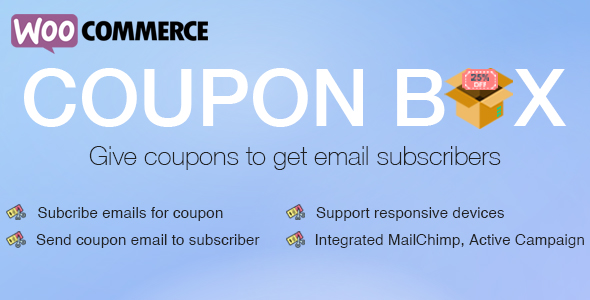
Live Preview Screenshot Video Preview

WooCommerce Coupon Box is a plugin that helps you to collect your customers’ emails. The plugin displays a pop-up that let customers subscribing to their emails to get discount coupons.
- Display Coupon Box pop-up
- Sync with MailChimp and Active Campaign
- Send Coupon to subscribers
Features:
Coupon Box pop-up: A pop-will appear allowing customers to tick on the GDPR checkbox and subscribe their email.
- Pop-up trigger: You can select to display the coupon box pop-up after a selected time after customers scroll their mouse when customers are about to leave your site (hover mouse on close button)
- Minimize the bar: If customers skip the pop-up, you can select to hide the pop-up or minimize it into top bar or button of your page.
- Subscribe Reminder time: Schedule a time for the pop-up to reappear. You can set different times for case that customer subscribed to their emails and the case that customers skip the pop-up.
- Display only on Homepage: the option that allows you to display the pop-up only on the homepage of your site.
- Conditional tags: Configure which page where the coupon box will appear using WordPress conditional tags.
Coupon: The plugin can send discount coupons to subscribers. You can select to send existing coupons or generate unique coupons.
- Generate unique coupon: Whenever a visitor subscribes an email, the plugin will generate a unique coupon and send it to his/her email address. You can set up the coupon type, amount, prefix and all other settings like a WooCommerce coupon.
- Existing coupons: With this option, you will choose an existing coupon to send to subscribers. You can choose to allows only subscribed emails to use the coupon.
- Custom: Sending a custom code to subscribers.
- Do not use coupon: With this option, visitors will not receive coupons when they subscribe emails.
Email API: you can use API key to connect the plugin with MailChimp and Active Campaign. The subscribed email will be automatically added to your MailChimp/Active Campaign list.
Emails: The plugin will automatically send emails to subscribers. Configure the email content as you want.
- Email content: Write the emails that will be sent to subscribers with email heading, subject, content.
- Shortcode: The plugin provides you shortcodes to display necessary information in the email
{coupon_value} – The value of the coupon, can be percentage or currency amount depending on coupon type
{coupon_code} – The code of coupon that will be sent to your subscribers
{date_expires} – From the date that given coupon will no longer be available
{last_valid_date} – That last day that coupon is valid
{site_title} – The title of your website
{shop_now} – The Shop Now button - Shop now button: the button that helps the customer to use the coupon you’ve just sent to them. You can set up the title, the URL, and design of the button.
Email Campaigns: Subscribed emails will be saved in email campaigns.
- Export emails: export your subscribed emails as an excel file. You can select to export from a selected subscribe time or export from a selected campaign.
- List subscribed emails: you can check subscribed emails in the plugin backend any time with information about the email address, subscribe time, campaign, given coupon, MailChimp list/active campaign list.
- Email Campaign: Create/delete email campaigns to save subscribe emails.
Design: the front-end style of the Coupon Box pop-up to match your site’s style.
- Templates: 4 templates with 4 different element arrangement ways.
- Message: Display welcome, congratulation, thankyou-message.
- GDPR Checkbox: Display a checkbox allows customers to agree with your site policy, terms of use.
- Close button styles: 6 different icon style for the close button, size, position.
- Header style: Configure the header style with title and background. You can use images as your background.
- Body style: Configure the Coupon Box body style with text font, background image.
- Social Network icons: Display your social network on the Coupon Box pop-up.
- Subscribe Button: Design your subscribe button with text, text color, and background color.
- Custom CSS: The plugin allows you to add your own Custom CSS code to change the front-end as you want.
Auto-update: Fill in your Envato purchase code to active the auto-update feature. You can use only update automatically in support time that is working.
CHANGE LOG
**2.0.4.1 - 2019.01.17**
- Updated: Add argument always_visible for shortcode: [wcb_widget always_visible="1"] to always show shortcode
- Updated: Add multi language support for shortcode [wcb_widget]
**2.0.4 - 2018.12.29**
- Fixed: Settings usage limit and usage limit x items
- Updated: Change coupon amount to float
- Added: More background effects
- Added: Option to set ajax endpoint: Ajax or REST API
- Added: Option to enable Multi language(WPML and Polylang)
- Added: Preview email
**2.0.3.1**
- Fixed: check SSL
**2.0.3 - 2018.11.10**
- Added: Input fields color and background color customizer
**2.0.2 - 2018.10.06**
- Fixed: Some text not translated
- Fixed: Auto Update Key
- Fixed: Support class
- Optimized: Shorten unique coupon code
- Changed: Separate field name into first name and last name
- Added: Mailchimp double opt-in
- Added: SendGrid API
**2.0.1 - 2018.09.06**
- Optimized: Code and data
- Added: Fields name, mobile, birthday, gender
- Added: Option to show a small icon to call coupon box again when visitors do not subscribe
- Added: Small icon to call coupon box again when visitors do not subscribe
The Freebies you download from this site is 100% legal, we collect them from promotions from world’s seller websites, credit back to source is always available below this message (if you want to support author, please purchase their products to get recently updates.)
![[Codester] – Travex – Travel Agency Modern WordPress Theme – Freebies Download](https://tran-it.s3.amazonaws.com/medias/2019/10/travex-post-featured-img.jpg)


![[Codecanyon] – WooCommerce Coupon Box WordPress Plugin – Freebies Download](https://tran-it.s3.amazonaws.com/medias/2019/08/01_preview.jpg)
