WP Ultimate Reviews Pro lets you create testimonials and reviews with ratings. Target your full website, an individual page or a product.
Ratings and reviews are developed with the Schema.org structure and therefore work with Google’s Structured Data (microdata) to create Google friendly reviews.
WP Ultimate Reviews Pro uses shortcodes. Use the shortcode generator to customise your display to suit your needs.
Generate your list of reviews, an average rating and a submission form.
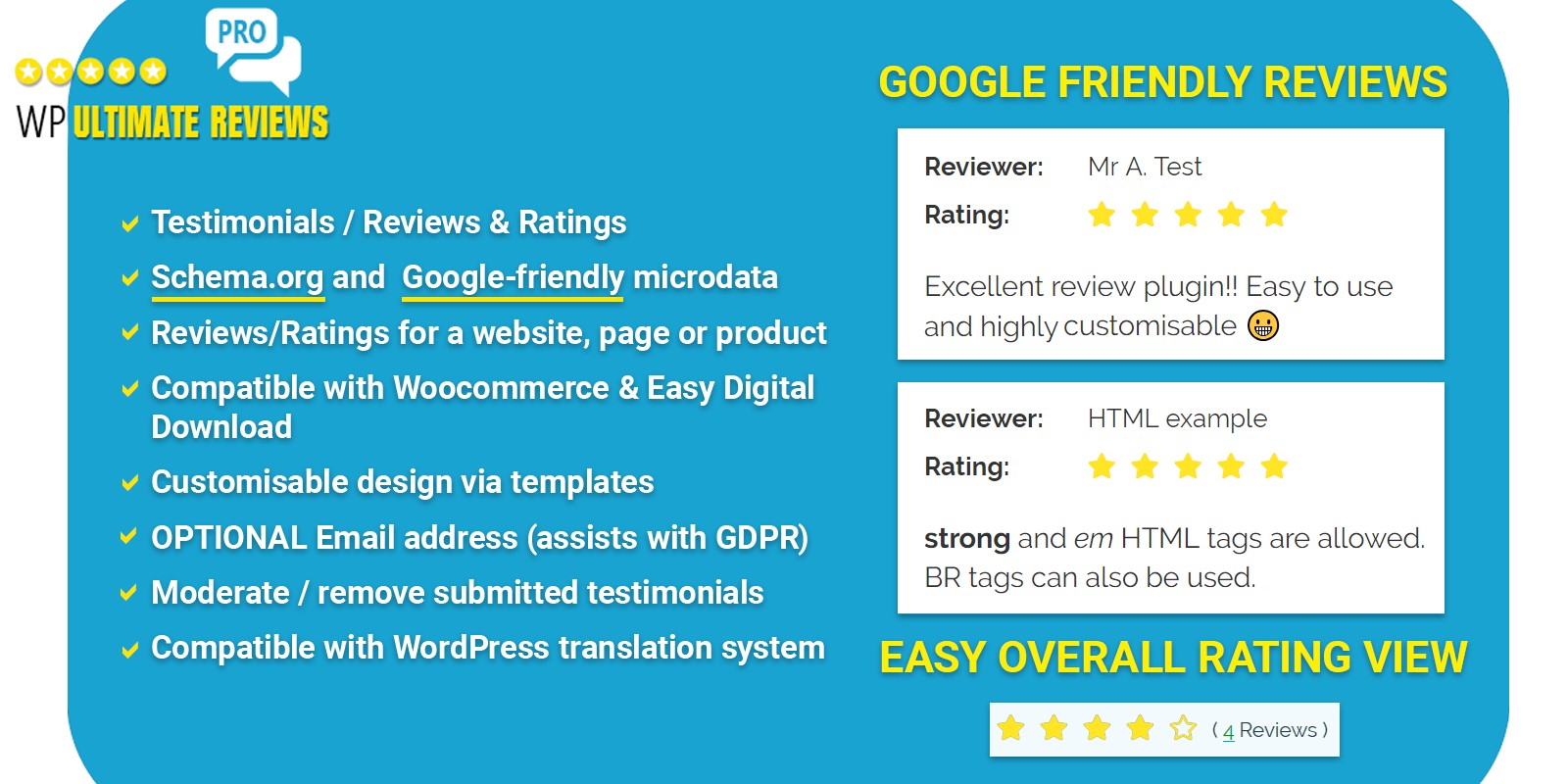
Administrators can edit the content and name of a review, and all submitted reviews must be moderated before they are visible.
Administrators can also add new reviews manually – choose the page or product the review is aimed at, add a name, email (optional), star rating (out of 5) and write the review.
You can edit the design of the reviews and submission form using the template pages or make minor amends using your theme’s own CSS file.
Features
- Create Testimonials / Reviews with Ratings quickly and easily
- Create Schema.org, Google-friendly microdata – compatible with Google Reviews
- Create Reviews for the entire site, a specific page or product
- Works on a standard website/blog. Additionally compatible with Woocommerce and Easy Digital Download (optional)
- Customise the style using simple template files
- Email address is optional by default (assists with GDPR)
- Moderate / remove submitted testimonials via the admin area
- Re-order the reviews from the admin area
- Compatible with WordPress translation system
Requirements
- WordPress 3.8 +
Instructions
- Step 1. Upload the folder `/wp-testimonials-and-reviews-pro` to the `/wp-content/plugins/` directory
- Step 2. Activate the plugin through the ‘Plugins’ menu in WordPress
- Step 3. Visit the Shortcode Generator page to create your shortcodes and paste them anywhere on your website. Create review modals for the entire website, a specific page or a specific product.
- Step 4. Customise the look of the reviews and submission form either by editing your theme’s style.css file or by editing the custom theme files (see below)
- Step 5. Navigate to the “Create a Review” menu in the admin area to moderate and create your first reviews
