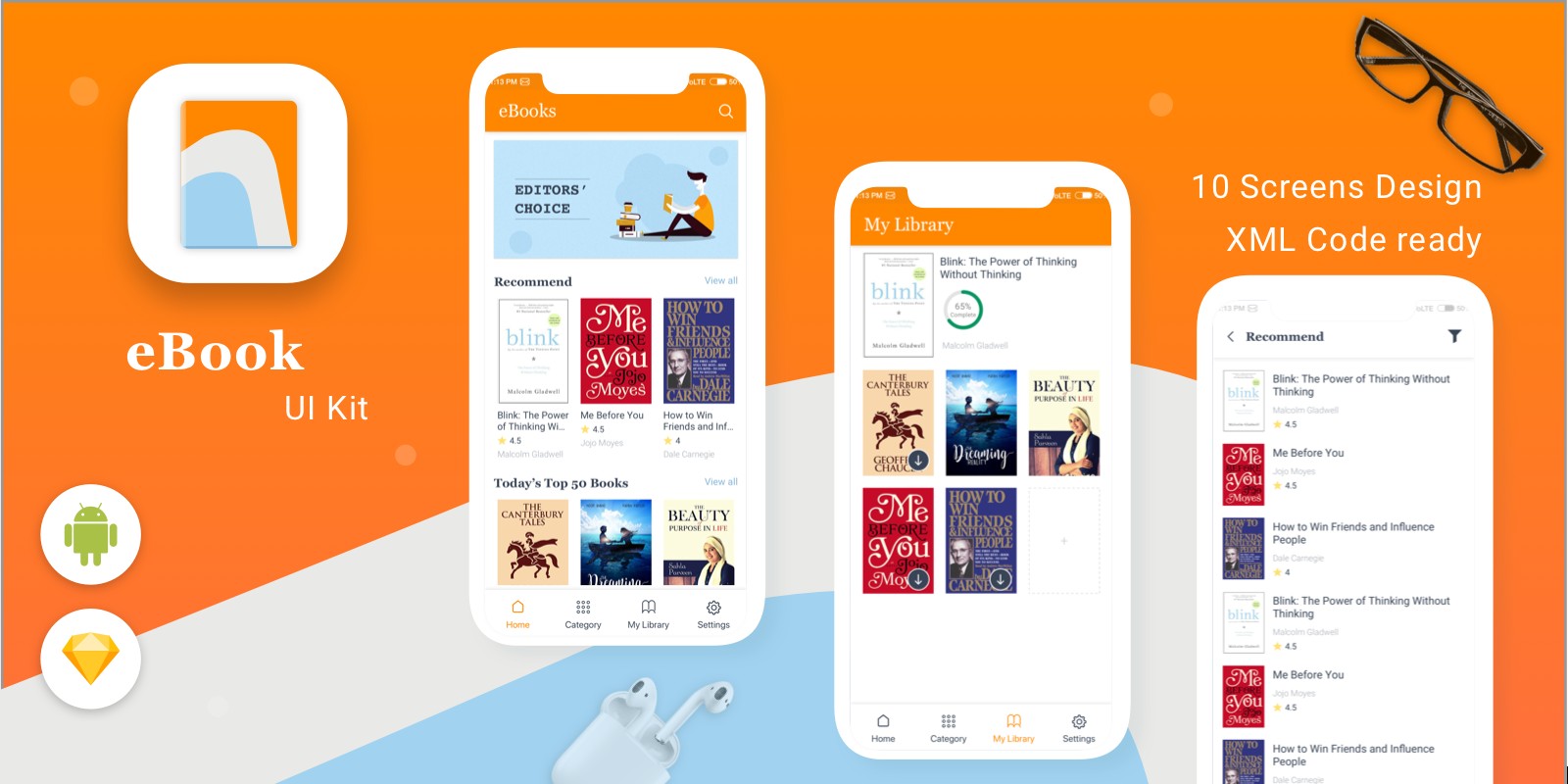![[Codester] – Bootstrap Beatiful Login / Password Reset Forms – Freebies Download](https://tran-it.s3.amazonaws.com/medias/2019/08/boostrap-form-preview-featured.jpg)
by tranit | Aug 28, 2019 | Freebies
They are carefully designed to help speed your work. They are beautiful and very responsive.
Get your package and have different styles to choose from.

Live Preview Screenshot
What’s included?
• 15 Bootstrap Pages HTML / CSS / JS Files included
• SVG Vectors included (see credits section)
• Images included (see credits section)
• Floating labels and animated form also included
• Retina Ready
• Bootstrap 4 Ready
• Responsive layout, Mobile Ready
You will also get:
• Free help and customization.
• Premium Support.
• More designs will be added frequently.
Note: The download file does not handle backend. You have to choose your backend technology to use. Either PHP or ASP.Net or any backend technology of your choice.
This is a template design file. It’s designed to be ready for integration for Bootstrap 4, or any project that is in development or already developed.
Credits:
– Vector images from | www.freepik.com
– Font used | Google font “Roboto”
– Images from | Unsplash.com
-Fonts used | fontawesome.com
Features
- Bootstrap 4 Ready
- HTML5/CSS3
- Modern Design
- Fully Responsive
- Retina Ready
- Cross Browser Support
- Priority Support Guaranteed
Requirements
- There are no requirements
Instructions
- Just download and copy any of the forms to your project.
The Freebies you download from this site is 100% legal, we collect them from promotions from world’s seller websites, credit back to source is always available below this message (if you want to support author, please purchase their products to get recently updates.)
![[Codester] – 357 3D Instagram Story Highlights Icons Pack – Freebies Download](https://tran-it.s3.amazonaws.com/medias/2019/08/357-3D-Instagram-Story-Highlights-Icons-Pack.jpg)
by tranit | Aug 28, 2019 | Freebies
These Icons Pack are Designed:
3D Rounded with White Color for the Symbols , “Living Coral” on Background & Perspective Shadow on the Right Side
Transparent Background.
Highly Detailed of Every Single Icon Available in this Pack.

ScreenshotFeatures
The Main file Contents:
- 357 Icons in: PNG
- Format 500X500px
- EPS Format
- PSD Format 500x500px
- Photoshop CC 2015 (PNG,PSD)
- Illustrator CC 2014 (EPS)
- Different Formats: EPS-PSD-PNG
Requirements
- Photoshop CC 2015
- Illustrator CC 2014
Instructions
You can Change Colors Easily
- in Adobe Illustrator CC 2014 and Higher version
- or PhotoshopCC 2015 and Higher Version
The Freebies you download from this site is 100% legal, we collect them from promotions from world’s seller websites, credit back to source is always available below this message (if you want to support author, please purchase their products to get recently updates.)
![[Codester] – Orange Flat Amazing MyBB Theme – Freebies Free Download](https://tran-it.s3.amazonaws.com/medias/2019/08/orange-flatbb-preview-xl.jpg)
by tranit | Aug 21, 2019 | Freebies
Orange MyBB theme is an amazing flat MyBB theme, responsive and tested on all devices. Orange flat MyBB theme is compatible with most of the MyBB plugins and this theme is really easy to edit and comes with proper documentation.

Live Preview ScreenshotFeatures
- All pages are responsive with perfect reading scores
- Css3 based theme with least usage of images to make site fast
- Pattern based header which looks just amazing
- Use of font-awesome icons
- Contains a default favicon icon
- Better Menu system that is responsive and based on useragent
- Breadcrumb navigation for active location in forum
- Proper usage of h1 tags on navigation pan for SEO benefits
- Css3 based Buttons
- Easy to install and use for any plugin from MyBB Mods
- Super fast loading on all devices
- Redesigned quotes and code blocks
Orange is a flat MyBB theme which really suits the name of orange theme.
Requirements
- Latest version of MyBB 1.8.*
Instructions
1. Upload all contents of “Upload” folder in MyBB root
2. Go to Admin CP of MyBB and click on Templates and Style Tab
3. Click on “Import a Theme” Tab and import the Orange-theme.xml provided with this package.
4. Click on Import Theme after selecting the xml
5. Select Themes from left tab and from Controls on Right side, Set Go Dark Theme as Default.
Enjoy using Orange Flat MyBB Theme, in case of any issues contact at
https://wallbb.co.uk/forums/fo…
https://wallbb.co.uk/contact-u…
The Freebies you download from this site is 100% legal, we collect them from promotions from world’s seller websites, credit back to source is always available below this message (if you want to support author, please purchase their products to get recently updates.)
![[Codester] – GeekBlog – HTML5 Web Development Design Blog Theme – Freebies Download](https://tran-it.s3.amazonaws.com/medias/2019/08/preview-xl-greekblog.jpg)
by tranit | Aug 14, 2019 | Freebies
A HTML5 Theme for Web Development, Design and Related Blogs.
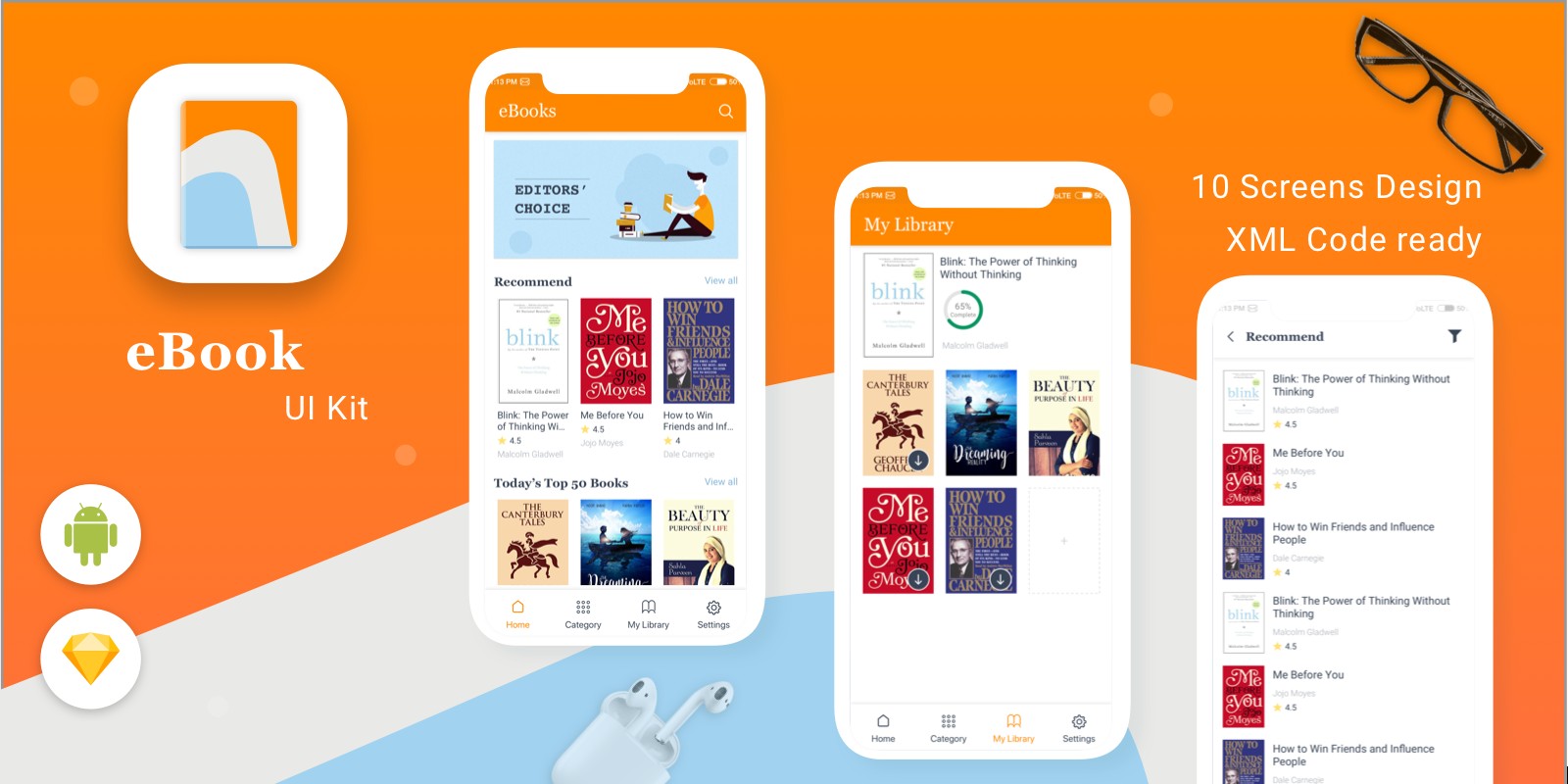
Live Preview ScreenshotA theme best suited for blog sites about web development, design, tech and others. But can be used for any subject.
Features
- HTML, CSS, and JS Files Included
- Files Commented Clearly
- Fully Responsive
- Clean & Modern Design
- Browser Compatibility
- W3C Valid Markup
- Easy to Customize
Requirements
- HTML5 Theme only requires a current updated browser for proper viewing and editing, Notepad++ is recommended for examining the markup.
The Freebies you download from this site is 100% legal, we collect them from promotions from world’s seller websites, credit back to source is always available below this message (if you want to support author, please purchase their products to get recently updates.)

by tranit | Aug 8, 2019 | Freebies
Welcome to The Template Depot! We produce high-quality, creative templates that may help you land your dream job or simply create a better looking business. Professionally designed, we take a unique approach to boring business documents, creating modern, sophisticated and easy to use templates just for you!

ScreenshotDownloading the file will allow access to your professionally designed, 2 page resume template + cover letter. The template can be easily customised to your liking and includes all necessary files for a quick set-up. Delete or add anything you desire in the document, change colours or simply keep the original design.
▬▬▬▬▬▬▬▬▬▬▬▬▬▬▬▬▬▬▬▬▬▬▬
What you receive:
- 2 page resume template in .docx format ( in A4 and US Letter )
- 1 cover letter template in .docx format ( in A4 and US Letter )
- 1 instructional FAQ/Help pdf
- A list of all the necessary fonts, plus links to download Customer support.
- Need help? Send us an email at: [email protected]
▬▬▬▬▬▬▬▬▬▬▬▬▬▬▬▬▬▬▬▬▬▬▬
Features:
- Easy to edit/customise – Add your name/experience/contact details etc
- Both US letter and A4 resume/CV templates included
- Detailed instruction guide
- All Template files are in .docx format Font list included with links to download
▬▬▬▬▬▬▬▬▬▬▬▬▬▬▬▬▬▬▬▬▬▬▬
The process:
1) Add this listing to your cart. After purchase, the listing will be available immediately for download.
2) Read through the Help Guide and Font Guide. Download and install the fonts used.
3) Open your file in Word. Fill your own information into the template. Feel free to change colours, add or delete sections etc.
4) Print at home on paper of your choice or take it to a professional printer. PDF versions can be used via email or online.
▬▬▬▬▬▬▬▬▬▬▬▬▬▬▬▬▬▬▬▬▬▬▬
Requirements:
Microsoft Word (for Pc or Mac)
The Freebies you download from this site is 100% legal, we collect them from promotions from world’s seller websites, credit back to source is always available below this message (if you want to support author, please purchase their products to get recently updates.)
![[Codester] – Bootstrap Beatiful Login / Password Reset Forms – Freebies Download](https://tran-it.s3.amazonaws.com/medias/2019/08/boostrap-form-preview-featured.jpg)

![[Codester] – Orange Flat Amazing MyBB Theme – Freebies Free Download](https://tran-it.s3.amazonaws.com/medias/2019/08/orange-flatbb-preview-xl.jpg)
![[Codester] – GeekBlog – HTML5 Web Development Design Blog Theme – Freebies Download](https://tran-it.s3.amazonaws.com/medias/2019/08/preview-xl-greekblog.jpg)