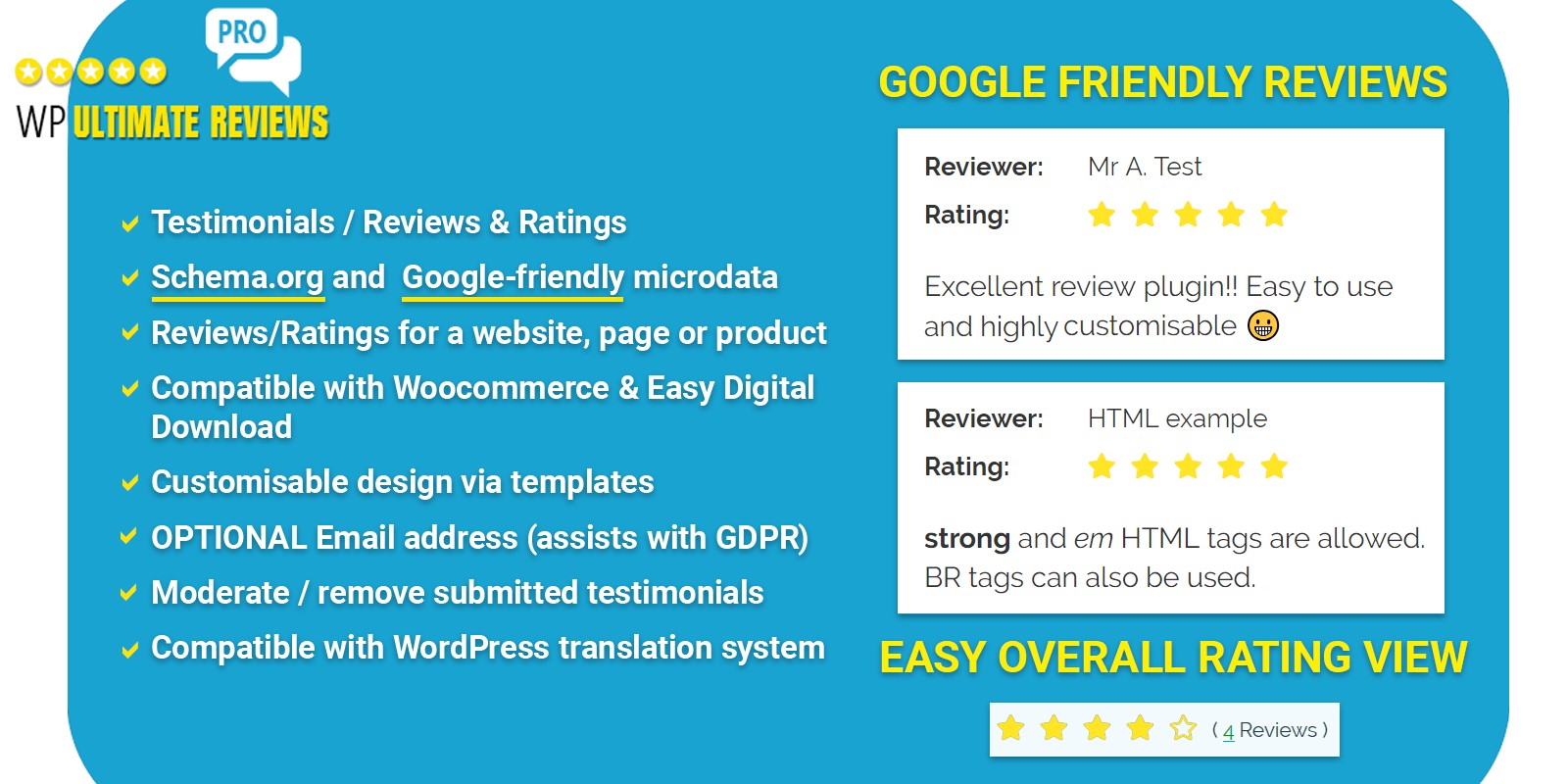![[Codester] – Sporters UI KIT – Android App Design – Freebies Free Download](https://tran-it.s3.amazonaws.com/medias/2019/09/sporter-featured-xl.jpg)
[Codester] – Sporters UI KIT – Android App Design – Freebies Free Download
Sporters UI kits is for online booking of sporting slot like cricket,basket-ball, its totally new trend of concept to work with

Sporters-Online Booking App is an authentic UI Kit which helps you to formulate pleasing Online Booking App. It contains various screens for the user to avail benefits which can lead to elegant app. Moreover, 10+ screens contains various use able feature which helps to navigate from one screen to another.Every code utilized, in addition to layers are well organized and precisely named which is composed of today’s mobile trend.Additionally, one can easily change text, colors and graphics or place photos with not much effort. Customized elements assist in easy editing. Pixel perfect resolution leads to perfect design. Many freebies as Icons, fonts and updates are available which benefits your application.
Why choose Wsdesign?
Our mission is to save your TIME & COST by customized completed app templates. Choose us with confidence:
- As a full-time agency, we are serious about app templates & customization business
- We quickly response to your queries no later than 1 business day
- We are available for year 3 BUG-FREE warranty to ensure quality
- We are ready for further setup, re skin or customization requests
- We non-stop improve our template over time, and you can download any in future
- We specialize in Android, iOS app design & development. They are our life-time passions.
- We have plenty of app templates for any idea to start with.
Features
Following are feature included into Sporters UI kit
- Splash Screen
- Sign up Screen
- OTP verification
- Detail Home page with Clean UI
- Filter page
- Search Page
- My Booking page
- Confirmation page
- And many more
Following are design as per user experience and have XML code for design therefore will reduce your efforts in design and coding off 125+ total working hours.
Requirements
- Android Studio
- Sketch
![[Codester] – Whatsweb – WhatsApp URL Shortener PHP – Freebies Download](https://tran-it.s3.amazonaws.com/medias/2019/09/shorten-featured-img.jpg)

![[Codester] – PhotoX – Professional Photography HTML Template – Freebies Download](https://tran-it.s3.amazonaws.com/medias/2019/09/photox-featured-img.jpg)
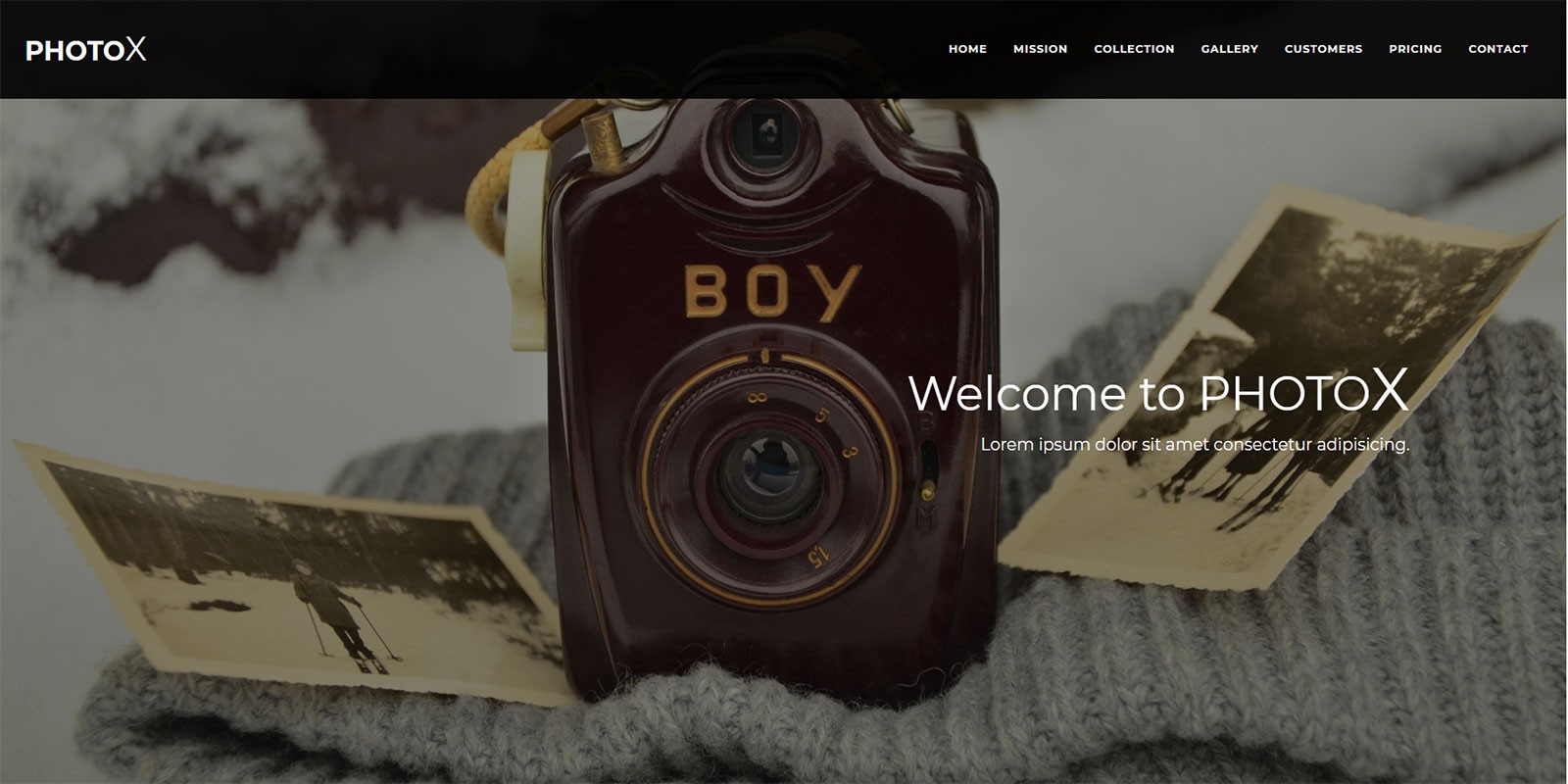
![[Codester] – Whisker – Responsive HTML Portfolio Template – Freebies Download](https://tran-it.s3.amazonaws.com/medias/2019/09/whisker-preview-xl.jpg)
![[Codester] – WP Ultimate Reviews Pro – WordPress Plugin – Freebies Download](https://tran-it.s3.amazonaws.com/medias/2019/08/wordpress-review-pro-preview-featuredl.jpg)