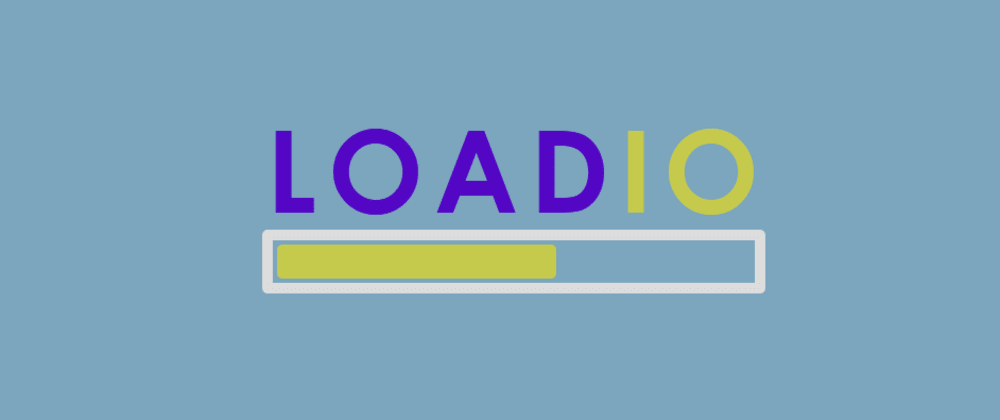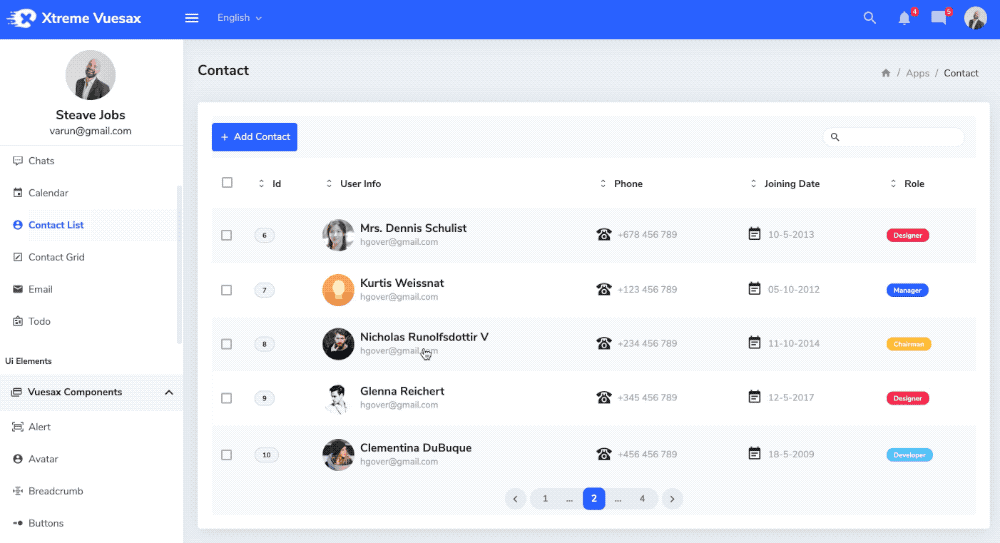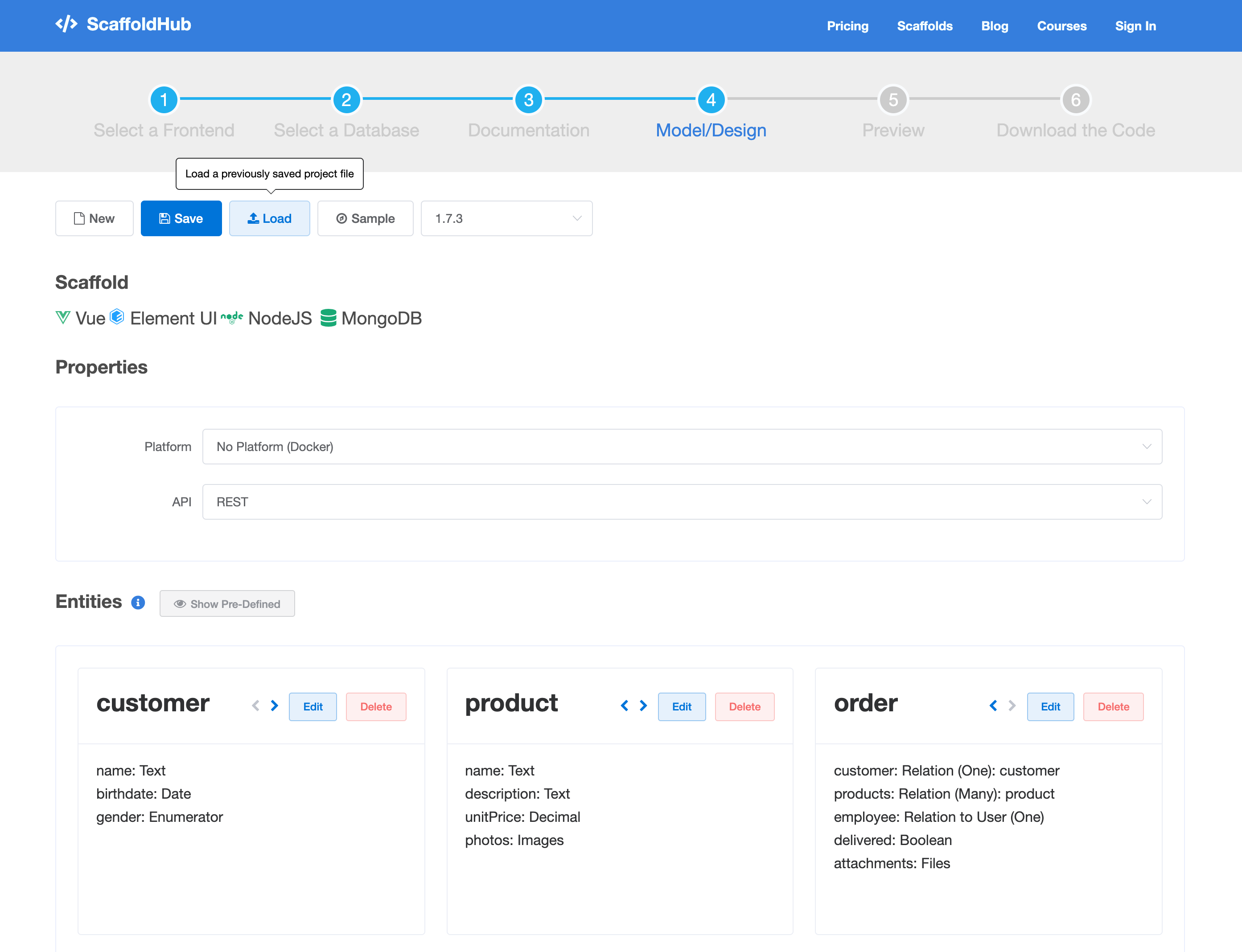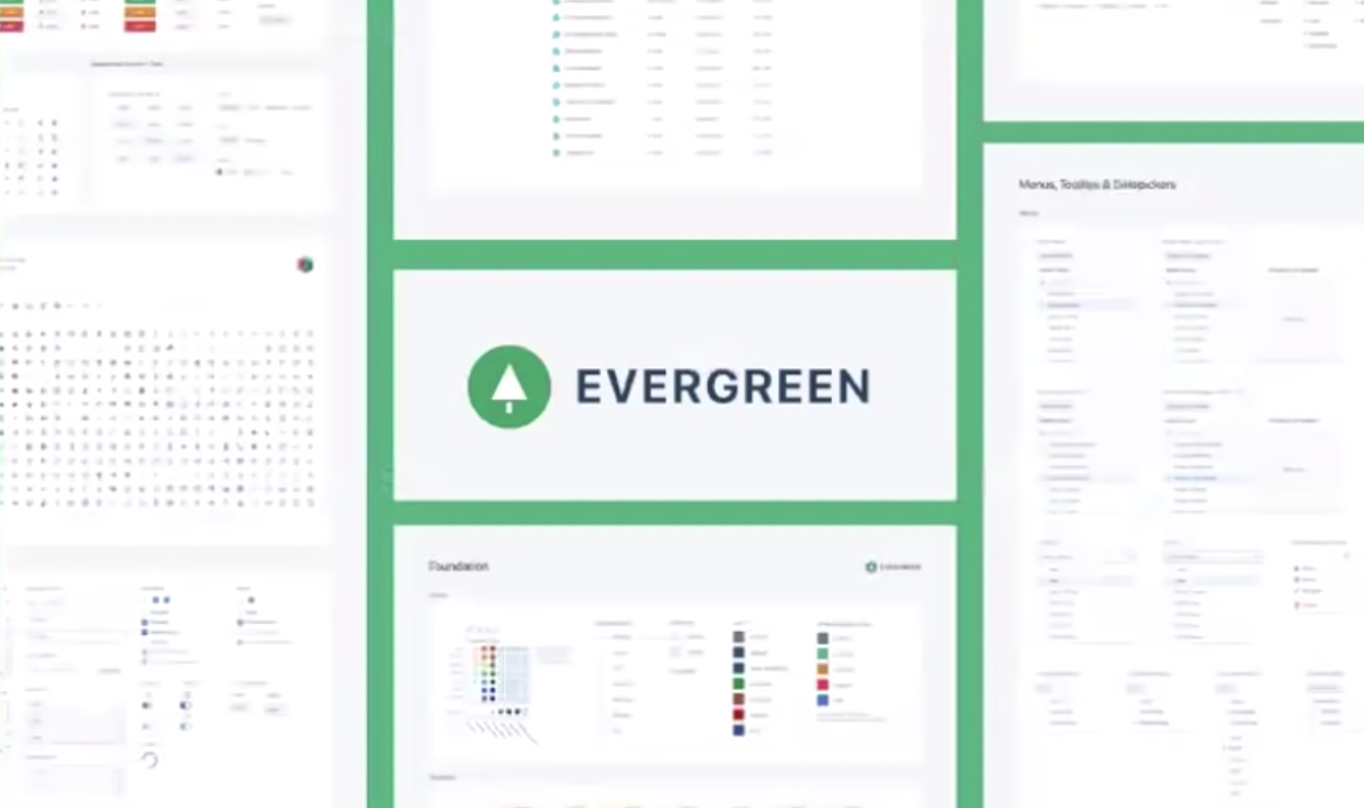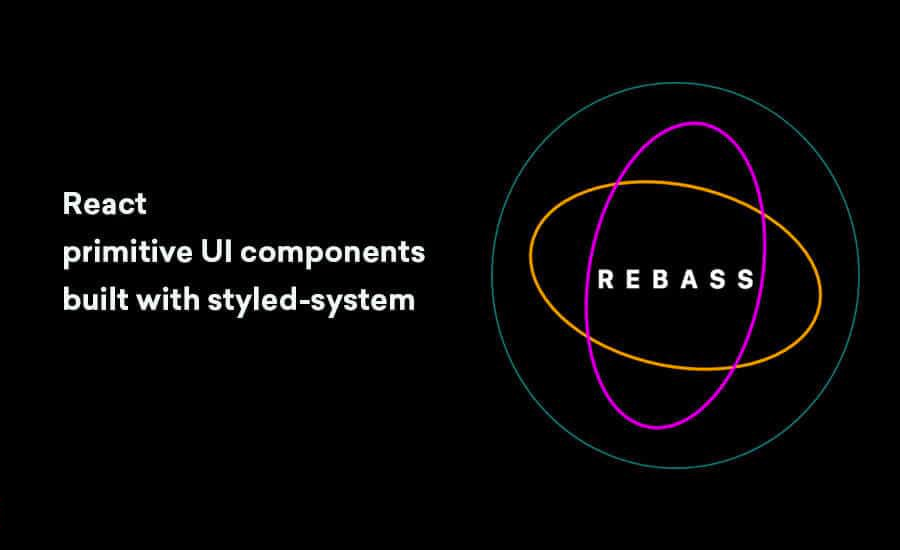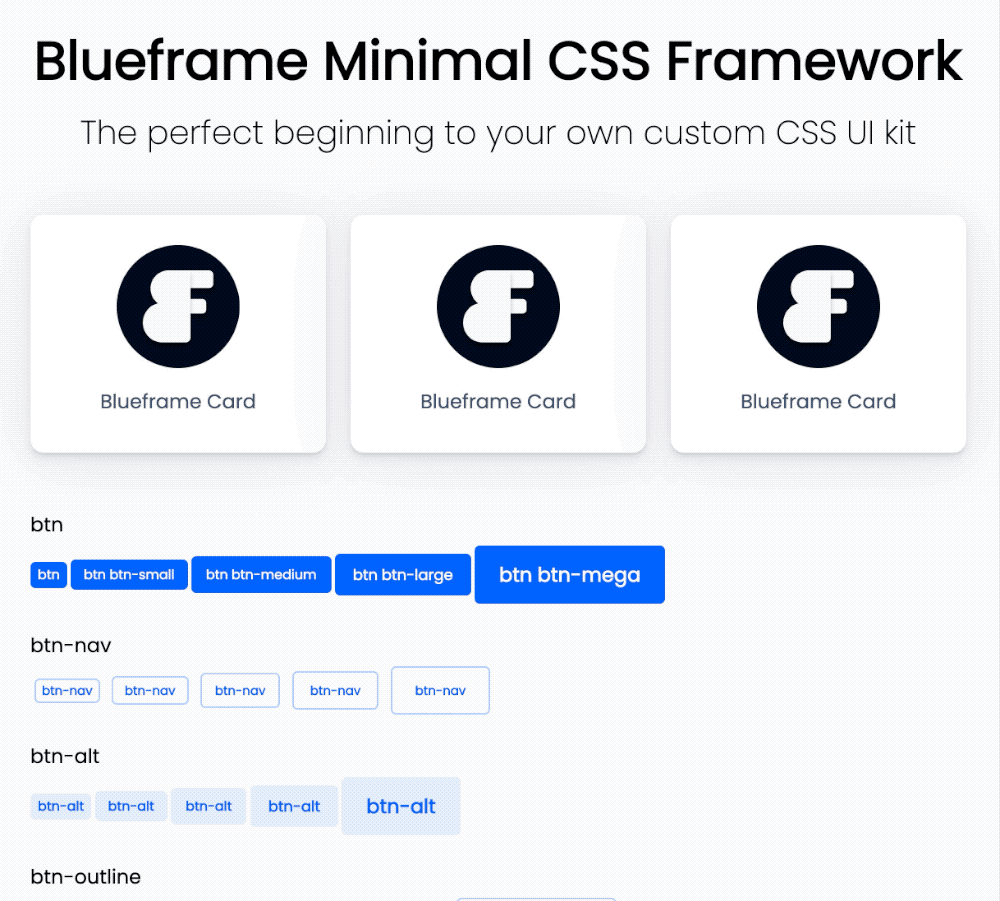15 Developer Tools to Make You Super Productive
The best software developers arm themselves with superior knowledge of specific tools that get the job done.
Pairing with experienced developers leaves you with many tips, tricks, shortcuts, and tools that they have access to and mastered to help them focus on a product’s business logic.
Today, I’ll show you 15 developer tools that’ll improve your productivity immensely.
Let’s go!

1. Cloudinary
Cloudinary is a full-stack media service that stores, transforms, optimizes, and delivers all your media assets with easy-to-use APIs and widgets.
Cloudinary is an excellent choice if you want to do the following:
- Build a feature/app that stores tons of images and videos.
- Build a UI that allows single and multiple uploads. Cloudinary provides a plug-and-play skinnable UI widget, so you & your team don’t need to build any UI.
- Make your app and website load faster. Cloudinary delivers media assets insanely quickly via their global CDN!
- Build a feature/app for video delivery and transformation like Instagram. Cloudinary provides several APIs to help with that.
- Build a backend service that crops, manipulates, transforms, reads text from images, extracts captions from videos using AI, compresses and optimizes media files.
Cloudinary provides several SDKs for different languages and frameworks to make integration a walk in the park!
2. Sourcegraph
Sourcegraph is a software tool that allows you to search all of your code. It provides precise code intelligence and insights. With Sourcegraph, you search small, medium and enormous codebases like Linux, Kubernetes, Chrome, etc.
Sourcegraph is an excellent choice if you want to do the following:
- Search all of your public and private code across several repositories.
- Find all occurrences of code across your organization.
- Search for how other developers use specific API and code blocks across more than two million open source repositories on GitHub and Gitlab.
- Refactor codebase easily and in record time.
- Provide precise code intelligence for all of your code.
- Create real-time dashboards to track the progress of migrations, deprecations, or usage of anything that can be found with a Sourcegraph search.
- Automate large-scale code changes. You can find and modify code across several repositories with a single file—no need to make several PRs across several code repositories to make a simple change. Sourcegraph Batch changes can do that for you!
3. Insomnia
Insomnia is a software tool that enables you to test API endpoints quickly.
Insomnia is an excellent choice if you want to do the following:
- Test Rest, Soap, GraphQL and GRPC API endpoints while building.
- Generate API documentation for your codebase.
- Build API pipelines.
- Design APIs using OpenAPI.
4. Netlify
Netlify is a service that builds and deploys your front-end code quickly. It provides a very efficient workflow for creating apps with many developers.
Netlify is an excellent choice if you want to do the following:
- Deploy front-end code to the Internet with ease. Build Jamstack apps. Netlify places a massive bet on Jamstack and provides tools and resources to build and develop Jamstack apps.
- Generate new unique and publicly available URLs on every pull request and commit for other developers and QA folks to test what you’re building on the fly. Serve static assets with fast CDN.
5. Retool
Retool is a software tool that enables you to build internal tools without writing a line of code.
Retool is an excellent choice if you want to do the following:
- Build a dashboard / UI internally to monitor and modify data. With Retool, you can connect to your database or any data source and use their drag-and-drop components to build your internal tools remarkably fast.
- Make non-developers have access to the database without setting up a database environment for them.
- Provide customer support with tools to debug customer problems without building a new set of tools for them.
6. Laravel Forge
Laravel Forge is a software service that eliminates the headache of building, managing, fine-tuning, deploying and upgrading servers for PHP applications.
Laravel Forge is an excellent choice if you want to do the following:
- Be responsible for your servers with minimal or no knowledge of DevOps.
- Deploy and manage Laravel, WordPress, Statamic, PHP, and Database server instances.
- Focus on building applications without the additional headache of managing queue workers and scaling server instances.
7. AWS Amplify
AWS Amplify is a set of tools and services that front-end, web and mobile developers can use together or individually to build scalable full-stack applications powered by AWS.
AWS Amplify is an excellent choice if you want to do the following:
- Deploy static web apps to the Internet in a few clicks.
- Provide non-developers with an admin UI to manage app content.
- Add authentication to your apps without building/managing/writing auth code from scratch.
- Provide a simple mechanism for managing user-generated content for your app in public, protected or private AWS storage buckets.
8. Auth0
Auth0 is a service best known for providing developers authentication, federated identity, single sign-on, and serverless features. In addition, they manage and maintain the most extensively used open-source authentication module, passport, in the global developer ecosystem!
Auth0 is an excellent choice if you want to do the following:
- Add primary and social (Facebook, Google, LinkedIn, Dropbox) authentication to your web and mobile apps.
- Add Single Sign-On features to your suite of apps.
- Add Federated Identity to your apps.
- Build serverless services. Auth0 webtask enables you to develop serverless apps.
- Add Passwordless authentication to your apps.
9. Garden
Garden is a cloud service that enables fast and efficient Kubernetes development. It’s a tool that simplifies and manages the development of your Kubernetes instances while building distributed applications.
Garden is an excellent choice if you want to do the following:
- You don’t want to deal with managing and developing Kubernetes instances yourself.
10. Bitrise
Bitrise is a fast, flexible and scalable mobile CI/CD service that simplifies the development and deployment of all your mobile apps.
Bitrise is an excellent choice if you want to do the following:
- Need over the air deployment service to share your app updates quickly with users
- Run several test runners against mobile app code PRs automatically
- Build, deploy and release your code host (e.g. Github) branches automatically into executables for different platforms. E.g. With your hybrid apps such as Flutter and Ionic, Bitrise automatically builds the bundles for Android and iOs platforms.
- Need a service to handle all the DevOps for your mobile apps while focusing on code.
11. Vercel
Vercel is a developer-focused service. As a result, it’s one of the best tools to deploy any front-end app in less than three clicks.
Vercel is an excellent choice if you want to do the following:
- Deploy your front-end codebase with one click. It allows you to import a repo from GitHub, Gitlab and Bitbucket and returns the deployed URL in record time.
- Get a preview URL for every change pushed to your code host.
- Get started with a battle-tested front-end framework and e-commerce templates.
- Ship production-ready, highly available fast websites with Next.js (Vercel authors and maintains this framework). Static assets are served through Vercel’s CDN automatically.
12. EasyCron
Easycron is a service that runs all your cron jobs for you on the cloud. No hassles, easy setup!
Easycron is an excellent choice if you want to do the following:
- You don’t want to go through the hassle of setting up crontabs and infrastructure on your servers for recurring jobs.
- You have a serverless function or API URL that needs to run recurrently. You can add it to EasyCron and set the recurring times via the UI. That’s it! If the jobs fail at any time, EasyCron sends notifications to you about the failure.
- You want to have the luxury of turning your jobs on and off easily and manually running them. EasyCron provides an easy UI to manage your cron jobs.
- You want to clone existing jobs. EasyCron handles that as well.
13. WakaTime
WakaTime is a tool that automatically reports stats and metrics right from your code editor. In addition, it provides a dashboard with a breakdown of time spent working on tasks.
WakaTime is an excellent choice if you want to do the following:
- You want to measure the time you spend on coding tasks.
- You want to know the files and areas of a project or codebase you devote time to.
- You want to set coding goals.
- Email reports of coding stats.
Over 50 open-source editor plugins are available for WakaTime.
14. EverSQL
EverSQL is a service that predicts performance bottlenecks and automatically optimizes your SQL queries using AI.
EverSQL is an excellent choice if you want to do the following:
- You don’t want to hire a DBA.
- Need to improve the performance of your SQL queries.
- Regularly submit SQL queries for optimization.
15. Ngrok
Ngrok is a tool that provides an instant, secure and shareable URL to your localhost server through any NAT or firewall.
Ngrok is an excellent choice if you want to do the following:
- Share a locally running project with co-workers.
- Testing any auth flow from sites such as Twitter that expect a valid HTTPS connection for the callback.
- Replay HTTP requests made to your URL for introspection.
More Tools?
I’ll like to know what services & software tools make you super productive as a software developer.
Feel free to drop it in the comment section!