
by tranit | May 14, 2021 | Freebies
@Item Source: https://codecanyon.net/item/laravel-admin-template-roles-permission-editable-datatables/26005211
Are you stuck with setting up an admin panel in laravel? Radmin Laravel starter will be the best solution for you.
REST API, Advanced user, roles & permission management , Serverside Datatable, Datatable Edit and Export( CSV, EXCEL, PRINT, PDF, COPY),Cache Clear, XSS protection and many more features.
Get latest version of Laravel 8
Radmin uses Themekit bootstrap 4 admin template with advanced form elements, chat wizard, charts, widgets and 30+ other glamorous plugins. It has an eye catching user interface for laravel 8.
Responsive design for all type of devices and works on all major web browsers, Desktop, iPhone, iPad, Tablet and all other smart phone devices.
CREDENTIALS
Super Admin: [email protected]
HR: [email protected]
Project Manager: [email protected]
Sales Manager: [email protected]
Password: 1234
REST API Documentation and Endpoints
Radmin uses Laravel Passport for API development. Here is the link of documentation and Endpoints Visit https://documenter.getpostman.com/view/11223504/Szmh1vqc?version=latest
Template Features
System
- Laravel v8.36.2
- PHP Version 7.4
Core Features
- REST API
- User Management
- Laravel Permissions – Roles & Permission Management
- Yajra Datatable – Serverside Datatable
- Editable Datatables
- Datatable export feature- Print, PDF, CSV, XLS, Copy etc
- XSS Protection
- Cache Clear
Themekit Features
- Light, Dark, Purple, Blue, Red and Orange interface
- Left side menu and Top menu dashboard design
- Right side chat list with chat wizard
- 35 + Plugins
- 3 Dashboard variations
- 2 Type of menus designed dashboard template
- 4 types of Charts [Chartlist, Knob, Flot, Amcharts]
- Responsive Bootstrap 4 Framework
- Proper documentation
- Date dropper and color picker
- Themekit icons
- 2 Login Pages
- Shopping Cart
- Pricing
- Regular Updates
- Advance form elements
- Invoice Page
- Fullcalendar
- 150+ Widgets
- Carousel
Freebies you download from this site is 100% legal, we collect them from promotions from world’s seller websites, credit back to source is always available below this message (if you want to support author, please purchase their products to get recently updates.)

by tranit | Apr 28, 2021 | News
Introduction
Many projects contain asynchronous calls. The operation of these may be unaware of the user, or the user may need to know about that status.
In order to notify the user of this, the loading component is shown on the screen and the user is informed that something is running. At this point, the management of asynchronous methods should be managed in various ways and the component should be demonstrated.
Today, I will show you how you can handle this in an easy way with loadio.
This package is a simple to use tool that allows you to manage status information with promises.
Install it with:
import { withPool, useStatus } from "loadio";
const fetch = withPool(global.fetch);
Wrap the method you want to follow the status information.
import { withPool, useStatus } from "loadio";
const fetch = withPool(global.fetch);Or add promise directly into it with PoolManager
PoolManager.append(fetch("get/data"));And that’s all. You can easily view the status on your home page by calling the new method you have wrapped in place of the old one.
import { useStatus } from "loadio";
function HomePage({ isLoading }) {
const status = useStatus();
return (
<>
{isLoading ? "Loading..." : "Loaded!"}
<button onClick={() => myWrappedfetch("get/data")}>Get</button>
</>
);
}
It also generates a percentage of information according to the number of tasks.
{
isLoading?: boolean,
percentage?: number,
runningTasks?: number
}
A complete example with React Component is as follows.
import React from "react";
import { withPool, useStatus } from "loadio";
const fetch = withPool(global.fetch);
class HomePage extends React.Component {
render(){
const { isLoading, percentage } = this.props;
return (
<>
{isLoading ? "Loading..." : "Loaded!"}
{percentage + "%"}
<button onClick={() => fetch("get/data")}>Get</button>
</>
);
}
}
export default withStatus(HomePage);
Demo
@Credit Dev.to
![[CodeCanyon] WordPress eCommerce Notification Freebies Download](https://tran-it.s3.amazonaws.com/medias/2021/04/wp-ecommerce-notification-featured-img.jpg)
by tranit | Apr 23, 2021 | Freebies
@Item Source: https://codecanyon.net/item/wordpress-ecommerce-notification/20255155
eCommerce Notification displays virtual orders on your storefront. It’s the online equivalent of a busy store, and shows prospective customers that other people are buying your products.
- Increase conversion rate by highlighting other customers that have bought products.
- Compatible with all post types
- Create a sense of urgency for visitors and expose new products!
FEATURES
ORDER POP-UP
WordPress eCommerce Notification automatically generates order from given information. Then display order notification pop-up on front-end.
- Customer name: allow you to add a list of customer names.
- Customer address: allow you to add to a list of customer address.
- WordPress post type: the plugin can take any WordPress post type to display as “product”.
- Select product: select posts to display. You can select different posts from different post types to display.
- Message: enter the message to display on pop-ups. You can use shortcodes to display necessary information.
- Order time: select a time period. The purchased time will be picked randomly within this period.
- Auto-Detect address: the plugin will detect visitor address based on their country. And then display someone in their location just purchases recently.
SHORTCODES
The plugin provides shortcodes to display necessary information in sale notification pop-ups.
- {first_name} – Customer’s first name
- {city} – Customer’s city
- {country} – Customer’s country
- {product} – Product title
- {product_with_link} – Product title with link
- {time_ago} – Time after purchase
DESIGN
- Text color: change the text color, product name color.
- Background color: change the pop-up background color.
- Product image: the plugin will take the post featured image to display as a product image on pop-ups.
- Image position: select to display the product image on the left side or the right side of the pop-up.
- Image size: select the image size to display on the pop-up.
- Pop-up position: select to display the sale notification pop-up on top left, top right, bottom left, bottom right position.
- Pop-up appear/disappear effect: there are 32 appear/disappear effects for you to select.
- Custom CSS: allow you to add your own CSS code to change the pop-up front-end design.
- Close button: allow your visitor to hide sale pop-up temporary.
- Sound: play a sound when pop-up to attractive the user’s attention.
- Condition tags: using WordPress conditional tags to configure which page the sale pop-ups appear.
TIME OPTIONS
- Loop: the loop option will help to display multiple pop-ups on a page load.
- Notification per page: select how many sale notifications you want to display on a page load.
- Next time display: select the delay time between two sale notification pop-up.
- Delay time: select the time for the pop-up to appear after the page complete loading.
- Display time: select the pop-up display time before it disappears.
REPORT
- Save Logs: helps system stores information when visitors click on the notification. Then the admin site could a statistic the number of clicks and analysis fluctuation sales. Report system allows to statistic number clicks by date and by-product.
AUTOMATICAL UPDATE
Authenticate purchase and auto-update the plugin from your Dashboard. You can use only update automatically in support time that is working
Freebies you download from this site is 100% legal, we collect them from promotions from world’s seller websites, credit back to source is always available below this message (if you want to support author, please purchase their products to get recently updates.)
![[Themeforest] Moainimal Shopify Theme – Airi Freebies Download For Free](https://tran-it.s3.amazonaws.com/medias/2021/04/minimal-shopify-theme-featured-img.jpg)
by tranit | Apr 22, 2021 | Freebies
@Item Source: https://themeforest.net/item/airi-clean-minimal-ecommerce-shopify-theme/23188587
WEBSITE USING MINIMAL SHOPIFY THEME – AIRI LOADS IN LESS THAN 1 SECONDS (TEST SPEED)
Airi – Clean, Minimal eCommerce Shopify Theme is undoubtedly an elite class responsive ecommerce Shopify theme. This modern theme looks gorgeous at any sorts of electronic devices or screen seizes because of its smooth as well as fresh design. Applying this eCommerce theme you can easily built a new online platform without any experience. Airi is specialized in selling Fashion, clothes,?Men Fashion, Women Fashion, Kids Fashion, clothes,?Accessories, Gadgets & Digital store, Jewelries, Shoes etc.
Additionally, Airi gives you all necessary requirements which are very much needful for you. This unique theme also supports you to fulfill your demand as well as dreams. This theme comes with innovative features and animation. It offers 24+ Home page layouts, 6+ Header Style, 6+ Footer Style, 50+ Sections, and 15+ Preloader. It also offers Newsletter Popup, Ajax Popup Cart, QuickView, Multiple Banner, Newsletter, Facebook comment, Google Analytics, Contact map and plenty more.
Hopefully this well documented side by side cross browser optimized eCommerce Shopify theme can be the pixel perfect choice for you. So, just by some clicks you can enjoy the Airi – Clean, Minimal eCommerce Shopify Theme now.
Main features:
- Quick Install
- Shopify Builder
- Theme Colors
- 24+ Home Page
- Revoultion Slider
- Box Style
- Newsletter Popup
- Notification Bar
- Ajax Popup Cart
- Ajax Wishlist
- QuickView
- Newsletter
- Multiple Currency
- 6+ Header Style
- Dropdown Menu
- MegaMenu
- MegaMenu With Image
- 50+ Sections
- 20+ slider
- Featured Product
- Tab Product
- Product With Carousel
- Collection
- Single Banner
- Multiple Banner
- About Information
- Brand Logo
- Services
- Testimonial
- Latest Blog
- Instagram
- 6+ Footer Style
- Breadcrumb banner
- Shop Grid
- Disqus comment
- Facebook comment
- Product review
- Product Video
- Custom Tab
- Related product
- Post Comment
- Post Archive
- Contact Information
- Contact Form
- Contact map (google map API)
- Shortcodes
- 15+ Preloader
- Google Analytics
- Fully Responsive
- Cross Browser Optimization
- Well Documentation
Freebies you download from this site is 100% legal, we collect them from promotions from world’s seller websites, credit back to source is always available below this message (if you want to support author, please purchase their products to get recently updates.)



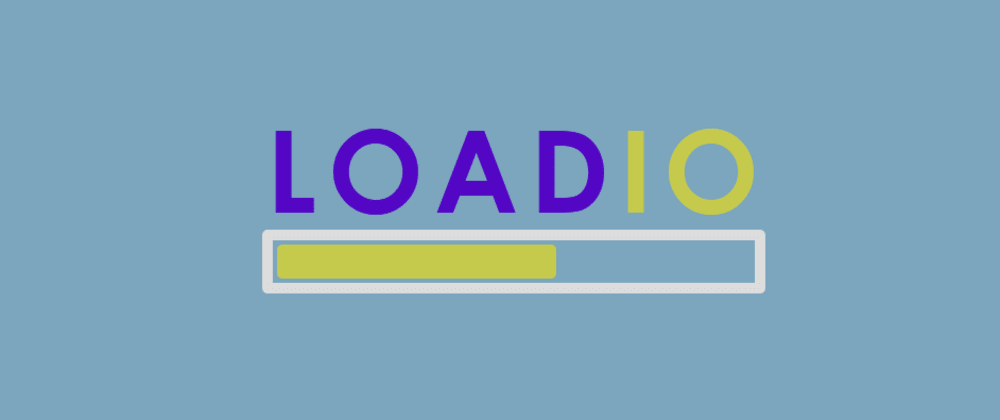


![[CodeCanyon] WordPress eCommerce Notification Freebies Download](https://tran-it.s3.amazonaws.com/medias/2021/04/wp-ecommerce-notification-featured-img.jpg)
![[Themeforest] Moainimal Shopify Theme – Airi Freebies Download For Free](https://tran-it.s3.amazonaws.com/medias/2021/04/minimal-shopify-theme-featured-img.jpg)